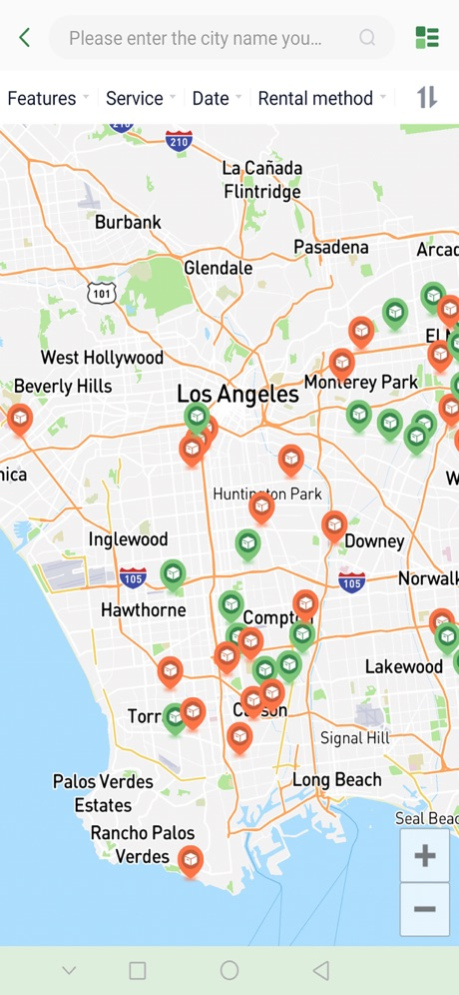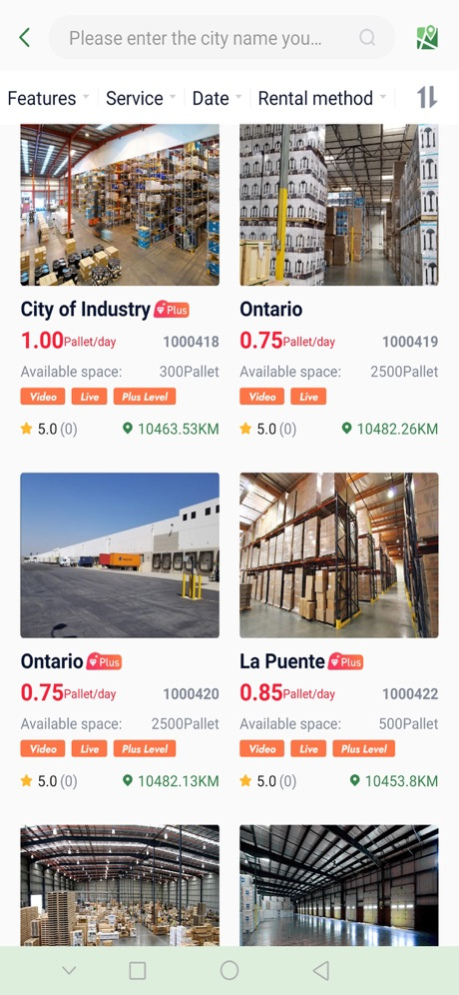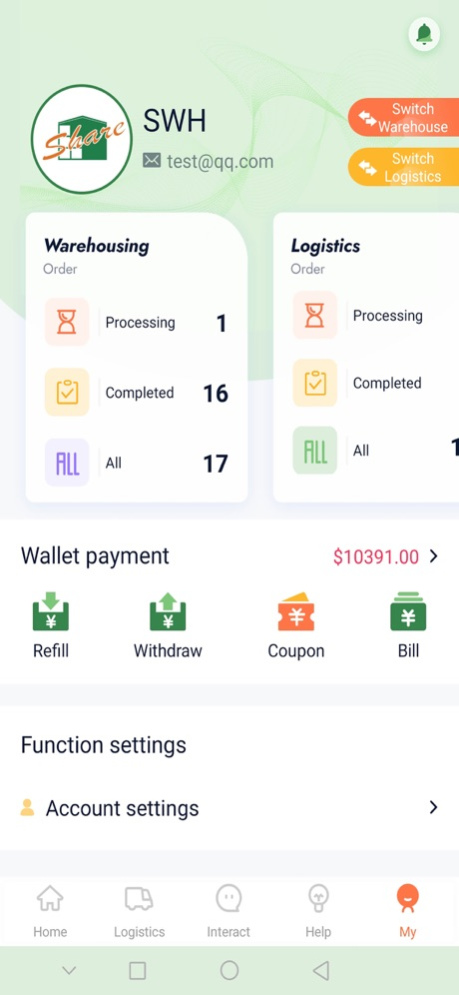Share Warehouses - SWH 1.4.1
Free Version
Publisher Description
Share Warehouses is an online platform that allows warehouse providers to advertise their idle warehouse space to warehouse users.
This is where we come in. Using our platform, warehouse providers are able to post their idle space online for warehouse users to search for and use. Because providers are renting out otherwise unused space, space is often offered at lower rates and more flexible lease terms than space offered via traditional warehouse leases. We offer warehouse seekers the added benefit of allowing them to directly contract with warehouse providers, saving them the middleman fee. In essence, we foster an online marketplace where warehouse users can find the most efficient, cost-effective solutions for their warehousing needs and warehouse providers can connect with vibrant demand for their idle space. Warehouse managers showcase their warehouses using photos and livestream broadcast on our app. Users inspect warehouses, and complete transactions directly using our app.
We offer full logistics services — including warehouse leasing, transportation, and customs. Services provide nationwide coverage. Enjoy fast, reliable, and cost-effective service on our app.
Shop directly from warehouses on our app. We offer the largest ‘direct-fromwarehouse’ marketplace in North America. Find goods at discount prices.
Sep 29, 2021
Version 1.4.1
增加wms功能
/add wms function/
About Share Warehouses - SWH
Share Warehouses - SWH is a free app for iOS published in the Office Suites & Tools list of apps, part of Business.
The company that develops Share Warehouses - SWH is Garuda Group, Inc.. The latest version released by its developer is 1.4.1.
To install Share Warehouses - SWH on your iOS device, just click the green Continue To App button above to start the installation process. The app is listed on our website since 2021-09-29 and was downloaded 0 times. We have already checked if the download link is safe, however for your own protection we recommend that you scan the downloaded app with your antivirus. Your antivirus may detect the Share Warehouses - SWH as malware if the download link is broken.
How to install Share Warehouses - SWH on your iOS device:
- Click on the Continue To App button on our website. This will redirect you to the App Store.
- Once the Share Warehouses - SWH is shown in the iTunes listing of your iOS device, you can start its download and installation. Tap on the GET button to the right of the app to start downloading it.
- If you are not logged-in the iOS appstore app, you'll be prompted for your your Apple ID and/or password.
- After Share Warehouses - SWH is downloaded, you'll see an INSTALL button to the right. Tap on it to start the actual installation of the iOS app.
- Once installation is finished you can tap on the OPEN button to start it. Its icon will also be added to your device home screen.